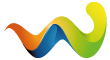Author: Koobze
In the long room, at one end, create a normal Guard. Add -> Ai -> Ability Settings -> Does Patrol. When the window pops up,
click on the check box so that it is checked. Then add -> MetaProperty ->Ai Behaviors ->AI_B_m2 -> M-Front Gate Guard.
Exit all the windows, and add a hammerite guard (or any other object.) If it's a human, add the same Front Gate Guard
Property. Place the guard near the middle of the room. Add a ->fnord->marker->TrolPnt and place it near the normal guard,
not the hammerite. Write down it's ID number. Let's say it's X. Add another TrolPnt near the other end of the room, so
that to get from one to the other, the guard must practically walk through the hammerite. Check this one's ID num, let's
say it's Y. Under TrolPnt X's links, add AiPatrol with from as X and to as Y. Do the same in Y's links, with Y as from and
X as to.
Update Pathfinding database, AI Room Database, etc... and go into game mode. You should start out in the main room. Open
your door, go through, and you should see your guard patrol, and the hammerite should just be there, maybe whistle,
etc... They will probably ignore you (because of the m-front gate guard property.)
Go back into DromED, and click on the normal guard. Under links, add AIWatchObj. Your resolution should be 1024x768 (at
least) otherwise you won't see the top drop down option box. In that option box, select "Self Entry." In radius, type in
10, although increasing and decreasing this number might be needed. In height, put 10 (i haven't tried any other values
yet.) Then in Reuse (a bit lower down the window) put 5000. Under that, in Reset, put 500 as well. This is how long after
entering, the values will reset. So if it's 0, as soon as he finishes doing what we'll tell him to do later, he'll do it
again, and again. Under Response 1, select Face. Type in the ID number of your hammerite in Argument 1. Making him look at
something works better, because just using wait makes him freeze exactly as he is. Then, under Response 2, select wait.
Under Argument 1 type in 2000. This is the time in milli sec. that he'll wait, so 1 second. Hit enter if you don't see
the OK button, or just click it if you do. Hit done, etc... until you get rid of all the windows, and go into game mode.
You should see him walk up to the hammerite, look at him, pause for 1 second and continue. In my demo level, I have added
another AiWatchObj in the guards properties, so that if he sees you, he'll get hostile and lose the m-front gate guard
metaproperty.
--------------------------------------------------------------------------------
III. Links
Here is Koobze's tutorial, included with a .mis file example. Kudos, grab it at http://members.xoom.com/koobze/temp.zip
Koobze's site also has Thief related stuff, like pics from upcomming levels. http://members.xoom.com/koobze/