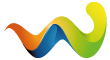Author: Hidden in shadows
Lantern Guard Tutorial by Hidden in shadows, Janne Kahkonen (Please note that the Dynamic light ability cannot be used in
DromEd 1 only DromEd 2.) I know other people have already written a tutorial regarding a guard with a lantern but I feel
it my duty to present my own version that I believe is much easier to comprehend and perform. I am not the best tutorial
writer in the world but here goes. I assume you already know how to do the basics like creating a starting point, rooms,
the necessary scripts etc… Step one: Make an empty room of fair size and place a swordguard to the opposite end from where
your starting point is located. “Remember even though you put no lights in the room he can see you with help of the
lantern we are yet to give him” Step two: Make a lantern and place it close to the guard so you know where it is. You find
it here: “Physical – light –lantern –lantern” Link the guard to the lantern with the flavor “Creature attachment”. When
you have done the linking select the link and push the “data” button to receive the properties of the link. A window
called “Link Data” should appear on your screen. In the menu that comes up when you click at the arrow that points down
you must choice “Left Fingers” Now you’re almost complete, its just the lantern left. Step three: Now you can already see
that the guard carries the lantern in his left hand but there is still something that needs to be done to fulfill the
illusion; light. Select the lantern and edit its properties. Click add and find the place that reads “renderer” Follow the
pop up list till you find a line that reads “Dynamic light” give it a value of about 60. Congratulations! Now it’s just to
run the level and behold the beauty. Copyright Janne Kahkonen 2002 and onward