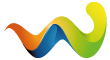AUTHOR: Despot
Note: There are three versions of DromEd: DromEd for Thief: the Dark Project, DromEd for Thief Gold, and DromEd for
Thief 2: the Metal Age.
DromEd for T: DP and TG (usually referred to as 'DromEd 1') use the same version of the Dark engine, so levels created
in the Thief: Dark Project version of DromEd can be opened in the TG version of DromEd, and vice versa. However, since
TG has objects, AIs, and textures that T: DP does not, opening a TG level in the T: DP version of DromEd can result in
numerous white wedges in-game, which is DromEd's way of saying, "I've no idea what this should look like."
DromEd for Thief 2 (usually referred to as 'DromEd 2') uses a different version of the Dark engine, so opening a
DromEd 2 level in a DromEd 1 editor or vice versa is a tad difficult, although not impossible. But that isn't the
subject of this tutorial.
--------------------------------------------------------------------------------
1. Make sure you've got the latest patches for whatever version of Thief you happen to possess. Updates available from
the Downloads page.
2. Acquire the appropriate version of DromEd. You can get DromEd for Thief: the Dark Project here. DromEd for Thief
Gold and Thief 2 can be found on Disc 1 of their respective CD sets. This is great for Thief Gold, but the version of
DromEd available on the Thief 2 disc is rather outdated. You can get an updated version here.
3. Extract the contents of the zip that you just downloaded to your main Thief/Thief Gold/Thief 2 directory. Overwrite
all files when prompted. Don't worry, it won't mess anything up! 
4. Read the DromEd tutorial. It'll be in a \docs subdirectory of your main Thief/Thief Gold/Thief 2 directory, provided
you've extracted the DromEd.zip file correctly. But, the DromEd 2 tut leaves a lot of important info out. Check here
for the modified version that is written for DromEd 2 (downloadable version only.)
--------------------------------------------------------------------------------
And that's basically it. Good luck, and remember that DromEd is not supported by either Eidos or LGS, so don't call them
with your DromEd woes. So if you need help with a problem not covered in this tutorial or any of the others, stop by
the UEC forum and post your problem...doing a search before hand can help save you from looking like a total newbie,
though.