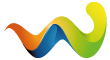First, create a regular body of water
(look for a tut here: http://www.3dactionplanet.com/…torials/dual/watertut.asp ), and use "L3" or "L4" not "bl" or "gr" in the Texture name field.
Now, go to the properties of the flowbrush. Click Add>Renderer>Water>Flow Color Index and set it to 2. Click Add>Act/React>Sources. When the "sources" edit box comes up, click Add. This will bring up another window which has four sections.
Object: the ID number of the flow group.
Stimulus: the kind of effect it will have. Use FireStim for lava.
Propagator: set to "flow".
Intensity: set to anything above 0 but not higher than 10, unless you want to kill Garrett instanty.
Now set Object to the ID for the flow again...it likes to delete it once you start adding the others properties. Click on the OK button to close. Then Click on the OK button to close the "Sources" box. Then Click on DONE. And there you have it...LAVA...I hope this helps you out.
Download a zipped example file for DromEd 1 here: http://dl.fileplanet.com/dl/dl…net/thief/dm//t1/lava.zip