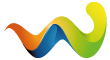Lower the poly count
It is a little known fact of Quake engine architecture, that when you float a brush above a surface, it doesn't split the face into multiple, smaller faces. Well, after extensive testing, it was discovered that the same process can be applied to thief mapping. The way dark works, if a solid brush intersects a flat plane, it breaks it up into smaller pieces, increasing the poly-count dramatically, for the amount of brushes involved (32 polys for a cube, and a 10-sided…